Testing with Student Response Systems March 5, 2010
Posted by Amy Campbell in Interactive technology.Tags: student response systems, testing
trackback
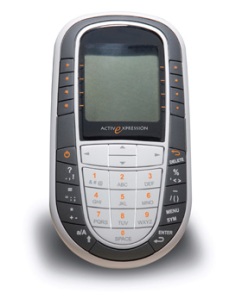 As I’m learning about different ways to use technology in the classroom, I’m trying to incorporate some of them into my classroom. I want to experiment with the different techniques I hear about and evaluate them in order to help my fellow teachers, as teacher time is so limited. My campus has several sets of clickers that allow students to take a more active role in classroom discussions. They allow every student to have a voice, even the shy ones. Students can participate without raising their hand and having everyone look at them. They can also remain anonymous, as the teacher can set it so that names are not attached to the responses. Some teachers use them to give tests, the reasoning is that the use of clickers increase student engagement and gives them immediate feedback.
As I’m learning about different ways to use technology in the classroom, I’m trying to incorporate some of them into my classroom. I want to experiment with the different techniques I hear about and evaluate them in order to help my fellow teachers, as teacher time is so limited. My campus has several sets of clickers that allow students to take a more active role in classroom discussions. They allow every student to have a voice, even the shy ones. Students can participate without raising their hand and having everyone look at them. They can also remain anonymous, as the teacher can set it so that names are not attached to the responses. Some teachers use them to give tests, the reasoning is that the use of clickers increase student engagement and gives them immediate feedback.
I used the clickers to administer a social studies test two weeks ago. It was interesting, I think most of the problems were due to my inexperience with this form of testing. It will take some practice for the teacher and the students to acclimate to this form of testing, and it may not be the best for every class or subject area. The clicker pictured above is the ones the students used for the test.
The students were definitely engaged and excited to use the clickers for the test. I had technical issues with the original clickers we were planning to use, and wasn’t able to administer the test using clickers with my first class. They were very disappointed. But this glitch also afforded me an opportunity to compare the scores of a traditional pen-and-paper test with the scores on a clicker based test (I promise this wasn’t a planned glitch).
This is how this particular system works. The teacher must sync, this means put in a brief code to connect the clickers and the board used to display the test. Each student is assigned a specific clicker by the teacher. You can set the students to be anonymous or have their names show up. I discovered that they quickly figure out which student has which number even without the names visible. This system turns the clicker numbers a different color once a student has responded, when all students have entered their answer the teacher inputs the correct one. They student responses are shown as a bar graph, with the correct response in green. The system will also score the test for you, but will only give you an accurate grade for the students if you put a single question on a slide. The results from the questions answered that day may be exported to an Excel file to be input later. If the test runs longer than a single day the teacher has to combine the scores to get the total grade for the test.
Since this was the first time using the clickers, I allowed the students to use their reviews to help them answer the questions. We had gone over the answers to the review in class, some students didn’t complete them and others did not have their review with them in class. The scores tended to be comparable with the class that took the pen-and-paper test, who were also allowed to use their reviews. The scores were also pretty consistent for each student, by this I mean that the students that tend to score high on tests did so and those that tend to score low did so. A few students scores went up a bit.
Taking a test with a student response system is more time consuming than the traditional paper test. This is due partly to the fact that all students must respond before the class proceeds to the next question. The students also want to discuss the answers once the correct one is revealed. The students react with “yeahs” and “ahhs” depending on whether they were correct. They immediately know if they responded correctly, and this gives the teacher an opportunity to reenforce the concept one more time before moving on to the next unit. It is crucial that you remember to save the information to an Excel file before you reset the test for the next class. I neglected to do that with two of the classes on the second day.
A couple of issues that might occur, other than me forgetting to export the answers, are how students that were absent will make up the test and how students can correct a failing grade. I solved the first by simply having them take a paper version of the test. The second, I solved by giving them a different assignment for extra credit. With our campus only have two sets, though there are plans to get more, a teacher can not reliably plan on using them to administer a test. You also must make sure you have extra batteries and clickers to address low or dead batteries and busted clickers.
There are also potential extensions to testing this way. You could incorporate short video segements and have them answer a question or to in response. For example, you could show a clip of Bill Nye or Mr. Wizard explaining a scientific concept and have them identify the concept being demonstrated. You could do the same with movie clips for literary devices or social studies concepts.
I hope this was helpful. If you have used clickers for testing, please add your input and experience.
Comments»
No comments yet — be the first.